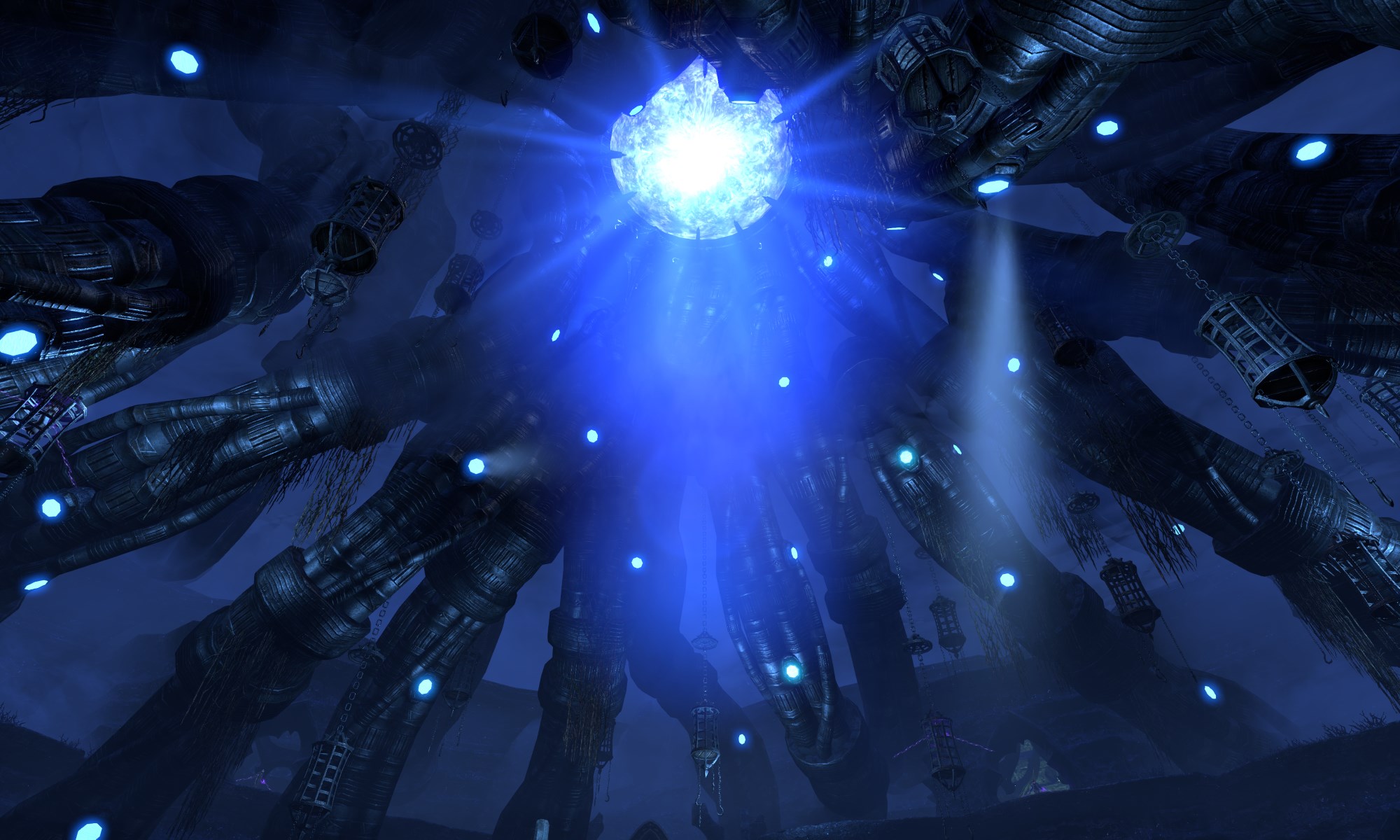Keep Calm
You may be excited and want to jump into your new adventures as soon as possible, but you should restrain yourself and first get some things out of the way. Otherwise you may ruin your own experience.
Update The Game
Arguably the most important step on this list. Just start the game launcher and let it do it’s magic. Be aware that the first login after a major update always takes longer, because the game has to rebuild some internal caches.
Create Backups
Once the game has received it’s shiny new files you may want to create a back up of the whole game folder.
In case you have enough space available, this can save yourself a lot of time should one of the incremental patches in the following weeks fail to install correctly. Worst case a failed update could require you to re-download the whole game, which is already over 78GB and can take hours. Copying a backup is likely much faster, but the decision is yours to make.
More importantly you should always create a backup of your User Folder. This folder contains all your add-ons and local settings. In case something goes wrong, this can save you from having to redo your add-on configuration.
Redo your UserSettings.txt
This is an optional step you can take to potentially improve your game performance and in-game experience. Major updates sometimes bring new settings or better default values with it. Letting the game recreate this file in your User Folder means that those values will reset properly, but as a result require you to redo your video settings among some other things.
If you are tech-savvy enough and know what you are doing, you can also use a merge tool to copy over some of the old settings after you let the game create the new file and closed it again.
Update All Add-Ons
Major game updates always bring some major changes to parts of the add-on API. This means some add-ons require an update in order to be able to run on the new game version. Before you log in after a major update, you should update all your add-ons using Minion or from hand.
Be aware that there is currently a transition happening and authors are unbundling libraries used in their add-ons so they can be updated separately. You should check the change log in order to see if you need to install some new dependencies, otherwise some add-ons may not be able to load.
Allow Out Of Date Addons
In case some add-ons have not been updated yet, you may want to check this checkbox in the add-on menu in order to allow the old version to load . This is will disable the API version check and simply run all add-ons on the current game version.
In case you encounter some errors after log in, you should post them on the esoui forums, or if you know where it is coming from, directly in the comment section for that add-on.